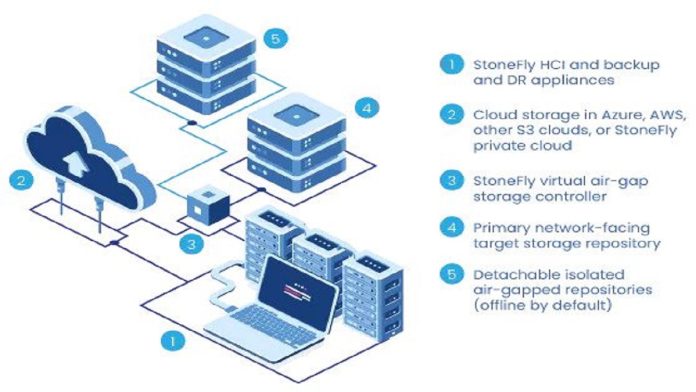When it comes to data storage and protection, many people think of cloud-based solutions as the go-to option. And while cloud storage is a great way to keep your information safe, there are other backup solutions that you may not have considered – one of which is air gapping. Air gapping is a backup solution that entails keeping your data completely offline and isolated from the internet. There are different types of Air Gapped Backups, so in this blog post, we’ll take a look at each one and the pros and cons of each. Stay tuned!
What Is Air Gapped Backup And What Are Its Types?
Air gapped backup is a solution that helps to keep your data completely offline and away from the internet and other devices. There are different types of air gap backups, and here are some of the most popular ones:
Local Air Gapped Backups:
Local air gapped backups refer to storing your backup data on a local storage device that is not connected to the internet. This could be an external hard drive, a USB flash drive, or even a CD/DVD. The advantage of using a local air gapped backup is that it’s much more secure than a cloud-based solution since your data is not accessible online. However, the downside is that if your local storage device fails, you could lose your data completely.
Remote Air Gapped Backups:
Remote air gapped backups refer to storing your backup data on a remote server that is not connected to the internet. This could be a server in another location or even a physical safe that is not accessible online. The advantage of using a remote air gapped backup is that your data is still stored off-site, so it’s protected in the event of a local disaster. However, the downside is that if the remote server fails, you could lose your data completely.
Hybrid Air Gapped Backups:
Hybrid air gapped backups refer to storing your backup data on both a local and a remote storage device that are not connected to the internet. This gives you the best of both worlds – the security of a local backup and the protection of a remote backup. However, the downside is that if either of the storage devices fail, you could lose your data completely.
Air Locked Backups:
Air locked backups refer to storing your backup data on a local storage device that is not connected to the internet and encrypting the data before it is stored. This ensures that even if the local storage device is compromised, your data will still be safe. However, the downside is that if you lose the encryption key, you will not be able to access your data.
Offline Backups
Offline backups refer to storing your backup data on a local storage device that is not connected to the internet and physically isolating the device from any network. This ensures that your data is completely offline and safe from any online threats. However, the downside is that if you need to access your data, you will need to physically connect the storage device to a network.
Air gapped backups are a great way to keep your data safe, but they come with their own set of pros and cons. Weigh these factors carefully before decide which type of air gapped backup is right for you.
Pros And Cons Of Each Type Of Air Gapped Backup:
Now that we’ve looked at the different types of air gapped backups, let’s take a closer look at the pros and cons of each one:
Local Air Gapped Backups:
– Pros: More secure than Cloud-Based Solutions since your data is not accessible online
– Cons: If your local storage device fails, you could lose your data completely
Remote Air Gapped Backups:
– Pros: Your data is still stored off-site, so it’s protected in the event of a local disaster
– Cons: If the remote server fails, you could lose your data completely
Hybrid Air Gapped Backups:
– Pros: Gives you the best of both worlds – the security of a local backup and the protection of a remote backup
– Cons: If either of the storage devices fail, you could lose your data completely
Air Locked Backups:
– Pros: Ensures that even if the local storage device is compromised, your data will still be safe
– Cons: If you lose the encryption key, you will not be able to access your data
Offline Backups:
– Pros: Ensures that your data is completely offline and safe from any online threats
– Cons: If you need to access your data, you will need to physically connect the storage device to a network
As you can see, each type of air gapped backup has its own set of pros and cons. Weigh these factors carefully before decide which type of air gapped backup is right for you.
Conclusion:
we hope that this guide has helped you understand the different types of air gapped backups and the pros and cons of each one. Air gapped backups are a great way to keep your data safe, but they come with their own set of challenges. Weigh these factors carefully before decide which type of air gapped backup is right for you. Thanks for reading!
FAQs
1. What is an air gapped backup?
An air gapped backup is a type of backup that stores data on a local storage device that is not connected to the internet. This ensures that your data is safe from any online threats.
2. What are the different types of air gapped backups?
The different types of air gapped backups are: local, remote, hybrid, air locked, and offline backups.
3. What are the pros and cons of each type of air gapped backup?
Each type of air gapped backup has its own set of pros and cons. Weigh these factors carefully before decide which type of air gapped backup is right for you.
4. Which type of air gapped backup is right for me?
The type of air gapped backup that is right for you will depend on your specific needs and requirements. Weigh the pros and cons of each type of backup before decide which one is right for you.
5. Do I need an air gapped backup?
You might not need an air gapped backup if you have a cloud-based backup solution in place. However, if you are storing sensitive data locally, an air gapped backup can ensure that your data is safe from any online threats.